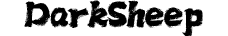Kirill, from vk: Hello, my name is Kirill, I'm from 30miniutes developers group and I need your guidance or al least advice xd
We are going to translate map into english, do you have any tips? I mean, when new version is released how to translate it fast? I dont believe you translating from very very start every time xd
All right, Although my English is not very good,but I write a tutorial for you in English.
1.Ready to work
1.You need to know how to extract strings.Please visit:https://norpg.com/dt/jc/297/
2.Two softwares you need:EmEditor and Microsoft Excel
2.Organize the extracted string
Before Batch Replace:
STRING 3
// 物品: manh (Медицинский трактат (+15)), Name (名字)
{
Медицинский трактат (+15)
}
STRING 4
// 物品: manh (Медицинский трактат (+15)), Tip (提示工具 – 基础)
{
Медицинский трактат (+15)
}
STRING 5
// 物品: manh (Медицинский трактат (+15)), Description (描述)
{
Увеличение запаса здоровья на 15 ед. Используется один раз.
}
After Batch Replace:
STRING 3
// 物品: manh (Медицинский трактат (+15)), Name (名字)
{Медицинский трактат (+15)}
STRING 4
// 物品: manh (Медицинский трактат (+15)), Tip (提示工具 – 基础)
{Медицинский трактат (+15)}
STRING 5
// 物品: manh (Медицинский трактат (+15)), Description (描述)
{Увеличение запаса здоровья на 15 ед. Используется один раз.|n}Finishing step:Using batch processing of EmEditor,as follows:
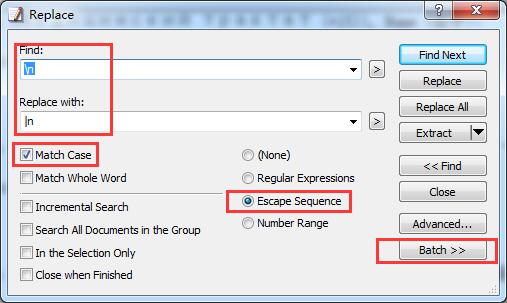
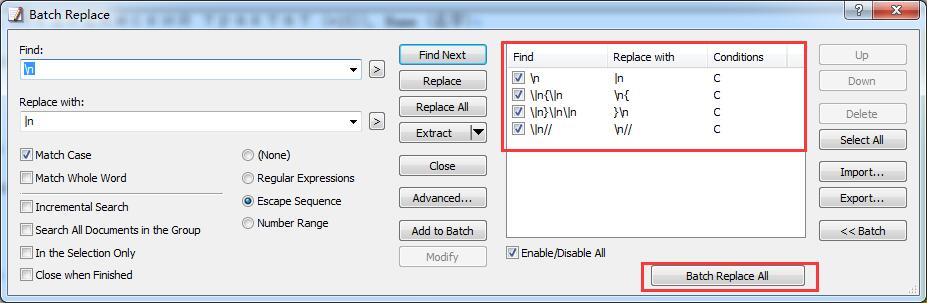
3.Extract to Excel
Before Extract:
STRING 3
// 物品: manh (Медицинский трактат (+15)), Name (名字)
{Медицинский трактат (+15)}
STRING 4
// 物品: manh (Медицинский трактат (+15)), Tip (提示工具 – 基础)
{Медицинский трактат (+15)}
STRING 5
// 物品: manh (Медицинский трактат (+15)), Description (描述)
{Увеличение запаса здоровья на 15 ед. Используется один раз.|n}Extract 1: “STRING ”
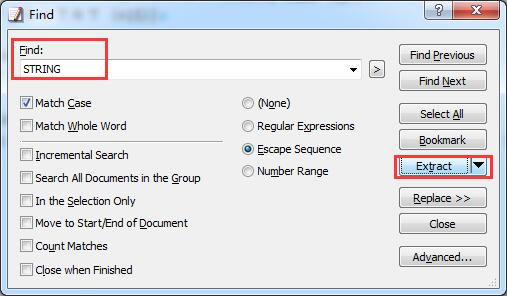
Extract 2: “//” and “{”
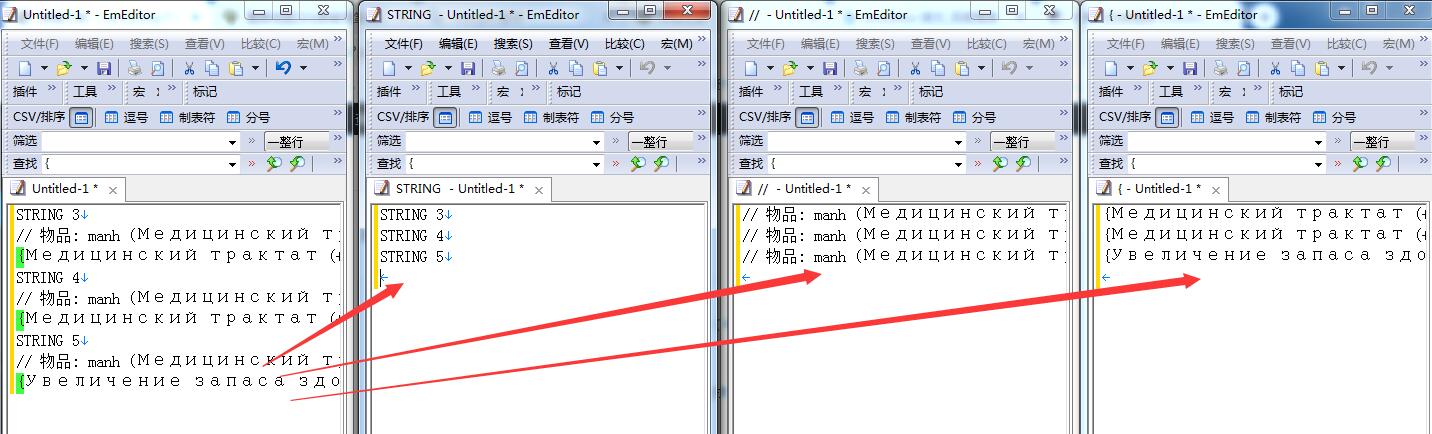
Extract 3: Put them into Excel, like this:
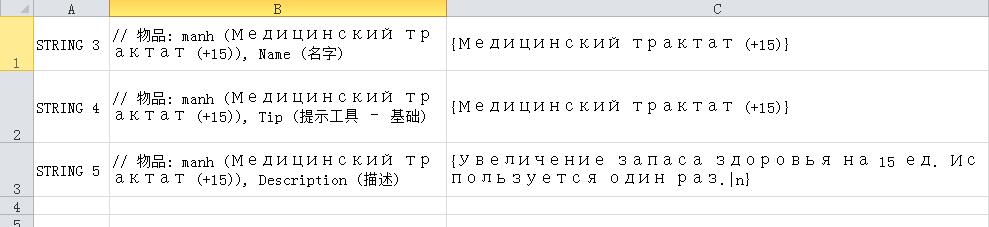
Then remove column C duplicates
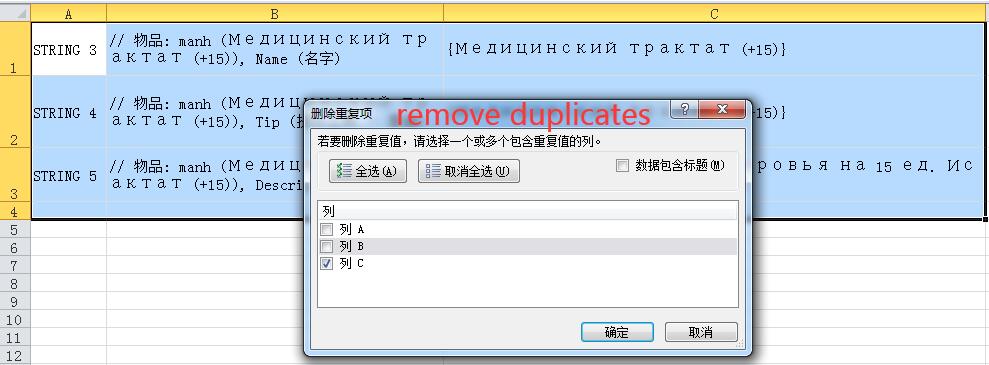
We reduce repeated translation strings
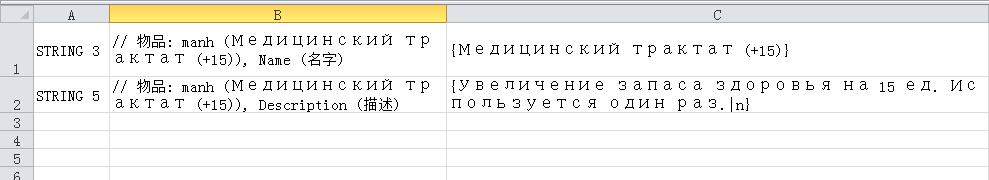
4.Translate in Excel
How to translate in Excel.Please visit: https://norpg.com/dt/jc/515/
5.Post-translation processing
Add "on" in column C
Original text in column D
Translation text in column E
Add "C" in column F
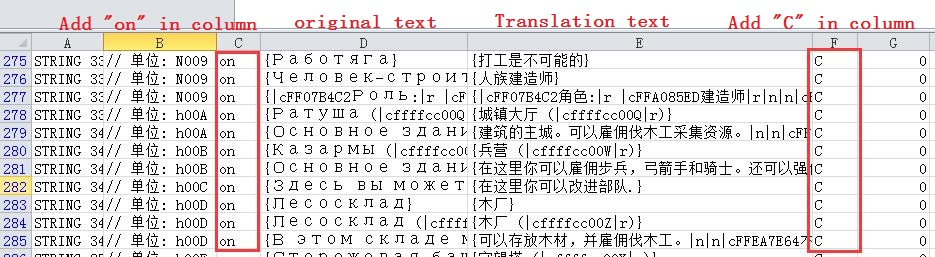
Then you need to make them in Batch Replace, And "Batch Replace All" in file of Before Extract.
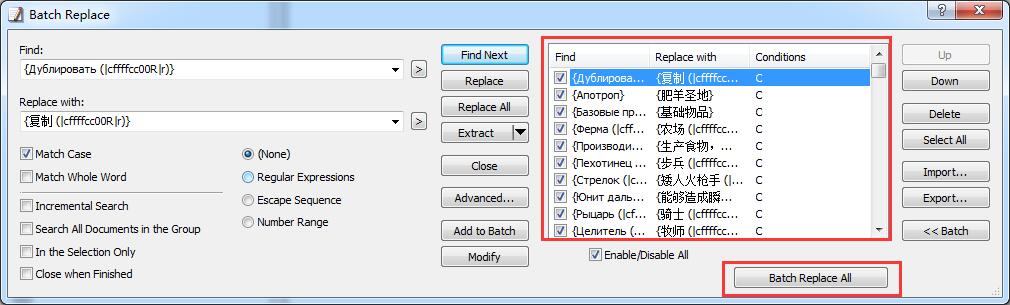
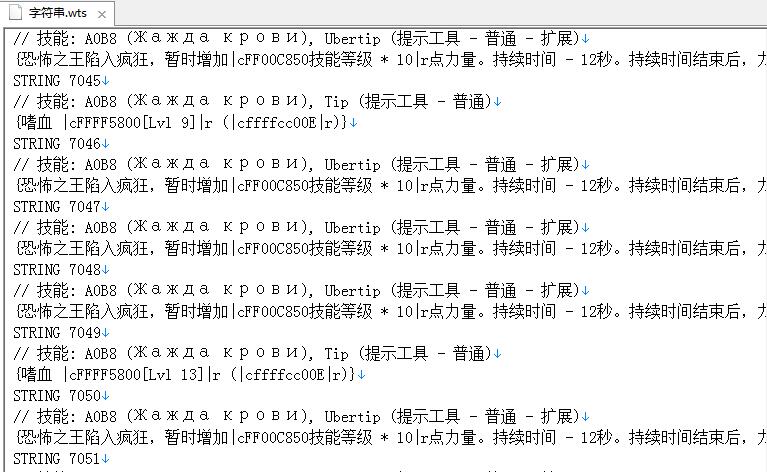
6.Translate new version map fast
First, You can organize the strings of the new map by following the steps above.
Second, you can use the bulk replacement file of the old map to replace the strings in the new file.This way you leave the changed string untranslated.
So I can use previously translated content to speed up the translation of new maps.